Sonos Home Theatre Systems
CHT Solutions is your destination for the best Sonos home theatre systems. Our collection of Sonos speakers and home theatre systems is designed to provide an immersive and unparalleled audio experience in the comfort of your own home. Whether you're looking for a full surround sound setup or a standalone speaker, we have the perfect Sonos system for you.
Discover the Magic of Sonos Speakers
At CHT Solutions we understand that music and movies play a vital role in enhancing the overall atmosphere of your home. That's why we offer a wide range of Sonos speakers, each designed to deliver high-quality sound that will elevate your listening experience. From the compact Sonos One to the powerful Sonos Beam, our collection of Sonos speakers has something for everyone.
The Ultimate Sonos Home Theatre Experience
For those who are looking for the ultimate home theatre experience, our collection of Sonos home theatre systems is the perfect solution. Our systems combine the best of Sonos speakers with advanced technology to deliver an unparalleled audio and visual experience. Whether you're watching a movie or listening to your favourite music, you'll feel like you're in the middle of the action.
Simple Set Up
We know that setting up a home theatre system can be a daunting task. That's why we've made it our mission to provide easy-to-use and user-friendly systems that are simple to set up and use. With a Sonos home theatre system, you'll be able to enjoy high-quality sound and picture without having to worry about complicated installation processes.
Get Your Sonos Home Theatre System Today!
So why wait? Browse our Sonos products via our website discover the perfect Sonos home theatre system for your home. Whether you're looking for a standalone speaker or a full surround sound setup, we've got you covered. Browse our collection and make your home the ultimate entertainment destination.
Contact Us For More Information
Ready to elevate your home entertainment experience? Contact our friendly team for obligation-free advice, or browse our wide range of Sonos home sound systems and speakers and take the first step towards an immersive audio experience. Order now and enjoy the magic of Sonos in your own home.
SONOS FAQs
At the heart of the SONOS ecosystem lies the powerful SONOS app, acting as your central command centre for controlling and managing your entire audio system. With this intuitive app, you have the power to stream music from an array of sources, including popular music streaming services like Spotify, Apple Music, and Amazon Music. Not only that, but you can also access your personal music libraries, giving you the freedom to enjoy your favorite tracks at any time. The app empowers you to effortlessly control playback, adjust volume levels, create personalized playlists, and even group multiple speakers together, enabling synchronized music playback in different rooms.
SONOS offers a wide range of cutting-edge speakers, including wireless speakers, sound bars, and subwoofers, all seamlessly connecting to your home network and seamlessly integrating into the SONOS ecosystem. These speakers can be strategically placed in various rooms, allowing you to revel in perfectly synchronised audio throughout your entire living space. Whether you desire a harmonious soundscape flowing through every corner or prefer individual control over each room's audio ambiance, SONOS delivers a tailored experience to suit your preferences.
One of the standout features of the SONOS ecosystem is its ability to create a multi-room audio experience that captivates and immerses you in music. Through the app, you have the freedom to group speakers together, playing the same audio content simultaneously, or you can choose to have different music playing in different rooms—imagine a soothing jazz melody in the living room while energetic pop beats invigorate the kitchen. The possibilities are endless, and the SONOS ecosystem adapts to cater to your unique preferences and needs.
SONOS offers a wider range or products including Wireless Speakers, Portable Speakers, Sound bars, Subwoofers, In-Ceiling + In-Wall Speakers, Outdoor Speakers, Amplifiers and various Accessories to suit your needs.
Setting up your SONOS products is a straightforward process. Here's a general guide to help you get started:
- Download the SONOS App: Begin by downloading the SONOS app on your mobile device or computer. The app is available for both iOS and Android devices and can be found in the respective app stores.
- Connect the First Speaker: Connect your first SONOS speaker to a power source using the provided power cable. Ensure the speaker is within range of your Wi-Fi network. Wait for the speaker to power on and follow the on-screen instructions in the SONOS app to add the speaker to your system.
- Create or Sign in to Your SONOS Account: If you're new to SONOS, you'll need to create a SONOS account during the setup process. If you already have an account, sign in using your credentials.
- Expand Your System: If you have additional SONOS speakers or components, follow the same process to connect and add them to your system. The app will guide you through the setup for each new device.
- Customize Your System: Once all your devices are added, you can customize your SONOS system according to your preferences. Assign speakers to specific rooms, create speaker groups for synchronized playback, and adjust settings like volume and audio preferences.
- Add Music Services: In the SONOS app, you can integrate popular music streaming services like Spotify, Apple Music, Tidal, or Amazon Music. Follow the prompts to link your accounts and gain access to your favorite music.
- Fine-tune Your Audio: SONOS provides various audio settings to optimize your listening experience. You can adjust the equalizer, enable Trueplay (a feature that optimizes sound based on your room's acoustics), and configure other audio settings to suit your preferences.
- Explore Additional Features: SONOS offers additional features like voice control integration with Amazon Alexa or Google Assistant. You can set up voice control within the app and enjoy hands-free control over your SONOS system.
Remember, the specific steps may vary slightly depending on the SONOS product you have and any updates to the SONOS app. Consult the product-specific documentation and the in-app instructions for the most accurate and up-to-date guidance during the setup process.
Enjoy your SONOS system and immerse yourself in the world of high-quality audio throughout your home!
Yes, SONOS products can integrate and connect with other smart home devices, allowing you to enjoy a seamless and interconnected home automation experience. Here's how SONOS can connect to your other smart home devices:
- Voice Assistants: SONOS speakers with built-in voice assistants, such as Amazon Alexa or Google Assistant, can directly interact with other compatible smart devices in your home. You can use voice commands to control your SONOS speakers and ask the voice assistant to adjust volume, play specific music, or even control other smart devices like lights, thermostats, or door locks.
- Smart Home Platforms: SONOS also integrates with popular smart home platforms, including Apple HomeKit, Samsung SmartThings, and more. By linking your SONOS system to these platforms, you can create routines, scenes, or automations that include your SONOS speakers along with other smart devices. For example, you could set up a "Good Morning" routine that turns on your SONOS speakers, opens your smart blinds, and starts playing your favourite morning playlist—all triggered by a single command or at a specific time.
- SONOS API: For advanced users or developers, SONOS provides an open API (Application Programming Interface) that allows integration with a wide range of third-party smart home devices and services. This enables you to create custom integrations, control SONOS products programmatically, and incorporate SONOS functionality into your own smart home ecosystem.
By leveraging these integrations and connections, your SONOS system becomes part of a larger smart home ecosystem, allowing you to control and coordinate various devices and services with ease.
Keep in mind that the specific compatibility and functionality will depend on the SONOS product model, the smart home platform you are using, and the devices you want to connect. Check the SONOS documentation and the respective smart home platform's compatibility list to ensure seamless integration and control between your SONOS system and other smart home devices.