The HDMI 1.4 standard came with plenty of special features, including an all-new feature that allows for simplified network management. The HDMI Ethernet Channel incorporates fast network data delivery between IP-based devices with the HDMI cable, providing a number of excellent benefits that deserve a closer look. This functionality is available with both the Standard HDMI Cable with Ethernet and High Speed HDMI Cable with Ethernet.
Ethernet functionality in new HDMI 1.4 cables promises to remove the need for extra cables while delivering a high-quality interactive home theater experience to its users. The HDMI Ethernet Channel opens a window of new opportunities for home entertainment system networking.

Blustream PRECISION 48Gbps Fibre Optic HDMI Cable 8K AOC

1.5m Xantech EX Series High-speed HDMI Cable with X-GRIP

AudioQuest Forest 48G Series HDMI Cable

AudioQuest Cinnamon 48 Series HDMI Cable - 48Gbps
What Does the HDMI Ethernet Channel Do?
Many home entertainment devices have a dedicated port for connecting stand alone Ethernet cables, allowing these IP-based devices to network with other devices and the routers and modems that offer Internet access. The HDMI Ethernet Channel simply combines the features of an ordinary Ethernet cable into a HDMI cable. Data streams that were normally handled with separate Ethernet cables are now incorporated into one single HDMI cable.
The biggest benefit of the HDMI Ethernet Channel is cable consolidation. Instead of relying on several separate cables, home theater users only have to rely on one Ethernet cable connected to a television or receiver. Ethernet-enabled HDMI cables can then carry data transmissions from a main source to other IP-based home entertainment devices. Users can enjoy this setup without losing anything in quality or capacity.
How Ethernet Works with HDMI
The HDMI link incorporates a dedicated data channel that provides bi-directional networking at speeds of up to 100 Mb per second. This provides a fast and reliable method for IP-based devices to communicate with one another on a single network. As mentioned before, it not only allows multiple devices to share an Internet connection, but it also provides a simplified method for connecting HDMI-enabled devices to one another.
Ethernet Channels within HDMI 1.4 cables make it easier for connected devices to share digital content in its native format. This new feature does not change encrypted or unencrypted data in any way - it only allows users to share and access the data through various IP-based devices. Data protected with HDCP encryption will remain encrypted except when accessed by HDCP-compliant devices, while unprotected content remains free of content protection.
Requirements
Only devices that feature HDMI Ethernet Channel functionality are able to take advantage of this new feature. Most of the features offered with HDMI 1.4 are unavailable for devices based on older standards, with most systems needing a completely new HDMI processing chip. Nevertheless, HDMI 1.4 cables remain backwards compatible with older standards.
Compatible devices offer HDMI Ethernet Channel-enabled ports. While these ports are usually labeled as "HEC", while some manufacturers may not have them labeled at all. It is important to consult with the owner's manual for your device for more information on HDMI Ethernet Channel support. Having the proper cable is also important. Compatible HDMI 1.4 cables will clearly state whether they offer Ethernet Channel support. Ordinary standard and high-speed HDMI cables lack the dedicated data channel.