So, you’ve got the power amplifier and speakers—great start. But let’s be real, sometimes the diagrams in the manuals don’t quite add up, or you just need a straightforward way to wrap your head around ‘how to’ set everything up properly. Rest assured, you’ve come to the right place.
Whether you’re chasing crystal-clear music or aiming to level up your home theatre, connecting a power amplifier isn’t just about plugging things in and calling it a day. It’s about knowing which cables go where, understanding how to avoid the common pitfalls, and getting your system dialled in for the best performance.
We’ve got the tips and insights to make it simple, so you can enjoy your setup without any hassle.
What is a power amplifier?

A power amplifier is the heart of any serious audio setup. It’s the component that takes the low-level audio signals from your preamp or AV receiver and boosts them to a level powerful enough to drive your speakers. Think of it as the engine that makes your speakers come alive, providing the necessary power and clarity to ensure your music, movies, or games sound as impactful as they should.
Unlike integrated amplifiers, which combine the preamp and power amp in one unit, a standalone power amplifier is all about pure amplification and power. It’s designed specifically to provide amplificaiton without any extra frills, making it a go-to choice for those who want precise control and high-quality sound output. Connecting a power amplifier correctly ensures you get the full benefit of its capabilities, whether you’re running a simple stereo setup or a multi-channel home theatre.
Step-by-step guide: connecting your power amplifier to speakers
1. Gather your equipment

Before diving into the setup, make sure you have all the necessary components on hand:
- Speakers: Ensure they match the amplifier’s power rating and impedance requirements.
- Cables: You’ll need interconnect cables (RCA or XLR) to connect the preamp/receiver to the power amplifier, as well as speaker cables for connecting the amplifier to the speakers.
- Preamp or AV receiver: This device sends the audio signal to your power amplifier.
2. Connect the preamp / receiver to the power amplifier
Once everything is ready, the next step is to link your preamp or AV receiver to the power amplifier:

- Identify the outputs: On your preamp/receiver, locate the preamp outputs. These are usually labelled as "PRE OUT", “BALANCED OUT”, or "LINE OUT”.
- Choose the right cables: Depending on your equipment, you may have options for RCA (unbalanced) or XLR (balanced) connections. If both are available, XLR is often preferred due to its noise-reducing capabilities, especially for longer cable runs.
- Connect the cables: Connect the output of the preamp / receiver to the corresponding input on the power amplifier. Make sure the connections are secure and properly seated to prevent signal loss.
3. Connect the power amplifier to the speakers
Finally, connect the power amplifier to your speakers:
- Choose the right speaker cables: Depending on your amplifier and speakers, you might use bare wire, banana plugs, or spade lugs.
- Connect with correct polarity: Ensure that the positive (+) terminal of the amplifier connects to the positive terminal on the speaker, and the negative (−) terminal connects to the negative. Consistent polarity prevents issues like phase cancellation, which can negatively impact sound quality.
Tips for optimising sound quality
Setting up your power amplifier and speakers correctly is only half the battle; fine-tuning everything ensures you get the most out of your system. Here are some practical tips to optimise your sound quality:
Tip #1: Position your speakers for optimal sound

What we’d argue to be one of the most important tips, the placement of your speakers has a HUGE impact on sound quality.
For the best results, position them at ear level when seated and create an equilateral triangle with your listening position as the focal point. Avoid placing speakers too close to walls—this often leads to bass distortion and muddied sound.
Giving your speakers a bit of space allows the sound waves to disperse naturally and fill the room more effectively. It’s worth experimenting with different angles and distances until you find the sweet spot that delivers the best soundstage.
Tip #2: Gain structuring for minimal noise
Another key step is setting your gain levels correctly. If your amplifier has gain controls, start with them at the lowest setting. Gradually increase the gain while playing audio at a low volume, adjusting until you achieve a clear, balanced output without any hiss or distortion. This method, known as gain structuring, ensures your system amplifies the signal without boosting unwanted noise.
Tip #3: Manage cable lengths and placement
Now, for this tip if you’re setting up a home setup you won’t need to worry about cable length (for the most part). However, if you’re working with longer runs—like 50 or 100 metres—you might start to notice noise or interference. In these cases, the quality and type of cable you use becomes important.
The gauge of the wire plays a big role. Thicker cables (lower gauge numbers) are better for longer distances, as they reduce resistance and maintain signal integrity. Additionally, some cables come with shielding options like foil wrap or braided mesh. These materials help block interferences, ensuring that your audio signal remains clean and free from unwanted noise.
So, while shorter lengths work fine for typical setups, if you’re dealing with longer runs or have high-performance needs, investing in higher-quality, shielded cables will help you achieve the best sound.
Common mistakes to avoid
Mistake #1: Incorrect polarity connections
A common issue is reversing the polarity—mixing up the positive (+) and negative (−) terminals between the amplifier and speaker. This can cause phase issues, weakening the sound.
Double-check your connections to ensure everything matches up.
Mistake #2: Mismatched cable types
Using the wrong cables (e.g., RCA instead of XLR) or cheap adapters can cause signal loss or interference. Stick to cables that match your amplifier and preamp connections for the best results.
Mistake #3: Not powering down equipment during setup
It might seem like common sense, but a lot of issues arise when people connect or disconnect cables while the amplifier is powered on. This can cause loud pops or surges that could damage your speakers or amplifier.
Always make sure everything is powered down and unplugged before making any changes to your setup. It’s a simple step, but it protects your gear and ensures a safe installation process.
Connecting a subwoofer with a power amplifier
Subwoofers can be a bit different when it comes to connecting them to a power amplifier, especially if you’re dealing with a passive (non-powered) subwoofer. Here’s a quick breakdown of how to do it correctly:
Powered vs. Passive subwoofers
If your subwoofer is powered, it has its own internal amplifier. In this case, you simply connect it directly to the preamp output (subwoofer out) on your AV receiver or preamp. No additional power amplifier is needed.
However, for passive subwoofers, you’ll need to connect the subwoofer to your power amplifier using a preamp output from your AV receiver or preamp. Make sure the amplifier is capable of handling low-frequency signals, as some may need a dedicated subwoofer amplifier for this purpose.
Optimising subwoofer placement
Again, placement is key here. To get the best bass response, experiment with different locations in your room. Placing the subwoofer near a wall or corner often enhances bass, but avoid putting it too close to other equipment to reduce potential vibrations or interference.
Let there be sound!
Voilà! Hopefully, after following this guide, you’ve learned how to correctly connect power amps to speakers and get the most out of your setup. If you’re looking to upgrade your equipment, check out our stereo power amps for sale, where we offer a range of quality options to enhance your audio experience.
And if you’ve gotten stuck somewhere along the way or need expert advice, don’t hesitate to give us a call. Whether you’re a customer or just an audio enthusiast, we’re here to help with everything audiophile or sound-related. We’ve got your back!