Even the most modern TVs may need a little boost in their audio quality. So if you’ve looked into purchasing a new soundbar, you might have noticed several complex-looking connection ports at the back. It can be confusing to know exactly how to connect a soundbar to a TV to ensure you’re getting the most out of your new device.
Two of the most popular ways to connect the two devices are via Bluetooth or via a HDMI cable. Let’s break down everything you need to know before you purchase a soundbar for your TV.
Bluetooth vs Wire
If you’re trying to decide between a Bluetooth and wired soundbar, there are a few things you should consider first.

Bluetooth is a very handy way to connect your soundbar to your TV, as it is so easy to set up with a mobile or tablet. Bluetooth soundbars are great for casual listening, especially if you’re fine with risking the occasional connectivity issue.
Bluetooth soundbars can be a tempting purchase due to their easy set up and sleek, clutter-free look. However, these features aren’t everything and you might want to consider that a soundbar’s biggest advantage is their audio quality.
Part of the reason why HDMI cables are so widely used is not only their simplicity—simply plug one connector into your TV HDMI ARC connection port and the other into your soundbar's HDMI ARC connection—but they are also the best option for superior audio quality. All you need to do is confirm both your TV and new soundbar have a HDMI ARC port—ARC simply stands for audio return channel and these are often found on newer TVs.
High quality HDMI cables consistently have exceptional connection whereas Bluetooth can sometimes be unreliable and out of sync. Plus, HDMI ports can now be found on many home entertainment devices.
Importance Of a High-Quality HDMI Cable
HDMI, or high-definition multimedia interface, cables are usually the most convenient way to transmit audio-video signals between your device and your TV.

High quality HDMI cables are more durable, support higher bandwidth at longer distances, and offer better connectors and more flexible materials. HDMI cables have the ability to handle even the most high-end soundbars, including those that offer great surround sound quality.
High quality HDMI cables are so durable because of their high-end features. For example, advanced gold-plated connectors are better conductors and prevent the oxidation that can occur in lower quality cables, causing interference.
Fibre optic HDMI cables are another option that meets the very high bandwidth requirements which are needed for modern TV’s by supporting 4K@120Hz and 8K signals. These cables are also designed to be used to transmit over longer distances without any signal loss, while also maintaining their high data rates.
Benefits Of a Soundbar For Your TV
The built-in TV speakers found in many common devices may be enough to satisfy day-to-day needs but those looking for impressive audio aren’t going to find it without the addition of better quality speakers.
The easiest and quickest way to achieve impactful audio for your TV system is purchasing a good quality soundbar.
Economical with space
Modern soundbars are able to boost your TV audio without the need for bulky external speakers. They’re specifically designed to be sleek and slim while still offering directional audio with intuitive drivers.
This means you can avoid the dreaded tangle of cables behind your TV console—and reduce the need for a cable box—but still have the benefit of a device that boasts great sound quality.
Affordable high-quality audio
Soundbars are widely regarded as the best audio-upgrade for your average TV speakers. They are the perfect way to get that cosy home theatre feel in your living room without breaking the budget.
In many soundbar models you are able to play around with surround sound capabilities and sound modes to offer a more complete home audio experience with one device. Sound modes are common in a range of soundbars and include pre-programmed audio settings to suit different listening needs.
For example, if you’re watching your favourite action movie, you could set your soundbar to movie mode which enhances special effects—or switch to dialogue mode if you’re listening to the news. Great features like this can really boost your TV audio and give you more control over your listening specifications.
Good quality soundbars can be found at a range of different price points. Generally, the best soundbars that sit at higher price points have more advanced features built in, but if you don’t mind skipping some of the complex bells and whistles, great sound quality can be found across the range.
Simple to set up
Unlike some home audio products, soundbars are extremely easy to set up. Many modern soundbars come with everything you’ll need packed in the box, including cables (if it’s not Bluetooth connected), mounts, a remote and user manual.
Simply connecting the soundbar to your TV via a HDMI cable, or via a compatible mobile app if your device supports Bluetooth, is about all the manual labour needed to get your soundbar in place.