So you're getting excited, you've just started to build your new home or you've decided to finally finish off that home theatre you've been dreaming about for years.
Well, a great room always starts with some initial planning which will help you get the best out of your desired budget.
What now? Where should you start?

1) What will you be using the room for? Will it just be for movies and watching sport? Is music important to you? Do you plan on doing much gaming?
This can actually be one of the most important planning steps when you're designing the room, as speaker choice will change if you'd like to listen to a lot of music. Typically Floorstanding Speakers are better with music playback as they are able to play lower frequencies without using a subwoofer, though there are some great bookshelf / stand-mount speakers out there as well. Most of the time these will be better with music when compared to in-wall speakers, especially those with smaller drivers.
If you are only using the room for movies you may consider going a cinescope screen, these are a different dimension to your standard 16:9 screens. They're used to get rid of the black bars when watching movies, there are multiple ways to use these but that goes out of the scope of this article as it gets quite comples. One downside to consider is with a scope screen is you'll only be able to projector smaller 16:9 content due to the image height and you'll have black bars on the left and right of the screen to deal with while viewing 16:9 content.
The projector choice may change depending on what type of gaming you do? This all has to do with the projectors input lag which is the delay in what you are seeing on the screen, so in a fast-paced first-person shooter or sporting game, this can affect your own response time.
2) Set an overall budget and distribute it across your system
Everyone is different and some people value the audio side of their system more than the visual side. To achieve the best overall result we believe you should try to allocate your budget to ensure you have a balanced system. Typically you'll find more of your budget should go to the audio side, as there is a lot more to it as you have multiple speakers, subwoofers, amplifiers etc where the visual side you'll mainly have the projector and screen.
It's important to set an overall budget early on before you fall in love with a projector which takes up 70% of your budget. It's also important to consider some products you're likely to keep a lot longer and upgrade other products around them. For example, buy the best speakers and subwoofers you can afford as technology is not going to change drastically whereas some other products become superseded when the latest round of technology comes out.
3) Work out the best screen size for your room and seating position
Surely bigger is better right? Well unfortunately sometimes it's not... There is a reason why most of the seats at the front of a cinema are empty or they're always the last to fill (and no its not because more people can throw Maltesers and popcorn at you), the screen is way too big from this seating position and you find yourself having to move your head from side to side to take in all the action.
So how do you work out the best screen size? and do some people prefer different size screens?
We prefer to go off the THX standards though some people find the optimal size a little large so this can be something to experiment with. Since this can be a little confusing to work out we've made a quick calculator which will determine the suggested viewing distance for each screen size, this applies to 16:9 screens and not scope.
4) Choosing a projector with the correct throw ratio for your desired screen size and mounting position
It's a common misconception that all projectors will suit all rooms, unfortunately, this is not true. It all comes down to the throw ratio of the projector, this is the size of the image it can project from a certain distance. Some of the more expensive models have a lot more lens zoom so are more flexible with where they can be mounted.
Most manufacturers will have online projector calculators which are the best way to determine if their projectors will suit your mounting position and screen size.
5) Think about your room acoustics from the start
If you purchase a better home theatre setup then your mates it will always sound better when you set it up at home right?
Unfortunately, this is not always the case...
Acoustics are often ignored by most people, this can be a very deep topic for discussion but main areas which need to be considered:
- How many hard surfaces are in your room - as your goal is to control the reflections within the room
- Dimensions of the room
- Position of your speakers and subwoofers
A lot of these can be overcome with a good room design and the addition of some acoustic panels in the right locations.
This doesn't mean just fill your room with absorption panels, these have a specific purpose and should be positioned correctly otherwise you can actually make your room sound dead.
6) How many channels of audio should you have in your room
You may be hearing with the advances in technology home theatres are including more audio channels than ever before. So how many should you go within your room? Well it really comes down to two things.. Budget and room size, but for most people it's budget.
5ch and 7ch systems are very common and most receivers should be able to cope with these with out spending too much. Stepping up to 9ch is when your budget will need to increase. You will usually need to go to the higher end models of AV Receiver or Processors to do 9ch, 11ch or above. Be mindful that some AV Receivers can process 11ch but may also need an external power amp to power them, so this is an added expense you need to factor in. To then go higher than 11ch you really need to go into the very high end of Home Theatre Processors and external amps.
Also with higher channel Dolby Atmos systems you need to decide how many overhead audio channels you'd like to go with.
Example - 5.2.4 Dolby Atmos - This actually is a 9ch system. You have 5 surround channels (Front 3 and rears), 2 subwoofers and 4 overhead speakers. It can be a personal choice between going with 7ch surround and 2ch overhead or 5ch surround and 4ch overhead, Personally we prefer a 5.2.4 setup if going with 9 channels.
7) How many subwoofers to run in your theatre?
You may think that adding more subwoofers to the room will just increase the bass to insane levels? Well, it's actually not about that, you add multiple subwoofers to the room to ensure even bass throughout the entire room, rather than just having the one sweet spot.
8) What cables and accessories should you use?
We don't want to open the whole cable debate as everyone had different opinions on these and we find the higher end of cables more suited to dedicated 2ch listening.
But it is important at a minimum to use thick speaker wire, good quality subwoofer cables and quality HDMI Cables. The choice of HDMI Cables is very important in today's world with 4K HDR signals which require massive amounts of data to be transferred which causes most cheaper HDMI Cables to fail at longer distances, as they are not even tested to the full 18 Gbps standard.
We'll now only sell Fibre Optic HDMI Cables for anyone wanting to run a 4K Projector at lengths of 8m and over. To help future proof yourself a little we also recommend going with the newer 8K Fibre Optic HDMI Cables which are tested to 48 Gbps.
You should also use surge protection devices with your expensive home theatre components. We recommend the range of Thor and IsoTek surge protection power boards.
It always surprises us how many Projectors and Wall Mounted TV's are set up with no surge protection at all. Products like the Thor TViQ3 inline surge protection cables are available to fit tight spaces like these.
You may also want to use wall plates and banana plugs etc to neaten everything off, personally we're not a big fan of these as you are really adding multiple needless connections to the audio/video chain. Most of the cheaper banana plugs and binding posts found on wall plates are actually made from brass with a lite gold plating, they not great for the signal chain and best to keep these to a minimum in our opinion.
Products like the brush wallplates can be a great option as you are not interrupting the signal chain with these needless connections and they also allow for a neat finish.
9) Cinema seating to finish off your room
Looking to finish off your home theatre and feel like you're at the movies? Then add some motorised home theatre recliners.
These are not all created equal, we sell and recommend the Manhattan Seating Range, as we know we can trust these.
They are very well built, extremely comfortable and come with a 5 year warranty on the frame and motor, Their Pro models even have a commercial use warranty.
These can be ordered in various models and layout configurations. The fun really starts once you've chosen the layout, as you then get to choose the material (Leather, Italian Leather and Fabric), the colour, go extra-wide seating or add plenty of customisable options. These can even have custom embroidery added to the headrests for that custom man cave feel.

We hope this guide has helped inform you of some of the design decisions you need to make for your new home theatre.
Remember we are always happy to take away the stress and design a new home theatre for you. We also work with installers all around the country so we're also able to offer installed packages to most areas.
We offer pre-design Home Theatre Packages to suit a variety of rooms and budgets.
If you are looking to take things to the next level we also offer a Full Room Design Package which includes everything you need to know to maximise your audio and visual experience in your next Home Theatre.
You can also reach out to us via the messenger button on the bottom right or call 1800 100 998 to discuss what we can offer.